| 일 | 월 | 화 | 수 | 목 | 금 | 토 |
|---|---|---|---|---|---|---|
| 1 | 2 | 3 | 4 | 5 | ||
| 6 | 7 | 8 | 9 | 10 | 11 | 12 |
| 13 | 14 | 15 | 16 | 17 | 18 | 19 |
| 20 | 21 | 22 | 23 | 24 | 25 | 26 |
| 27 | 28 | 29 | 30 |
- bootstrap
- codebuild
- JavaScript
- 도커
- codedeploy error
- Flux
- VPN
- PostgreSQL
- aws cicd
- docker
- Jenkins
- kubeflow
- Airflow
- Spring Error
- AWS CI/CD 구축하기
- chartjs
- COALESCE
- java bigdecimal
- redis
- node
- Spring
- IntelliJ
- SQL
- codedeploy
- Python
- or some instances in your deployment group are experiencing problems.
- aws
- codepipeline
- Kafka
- chart.js
- Today
- Total
목록도구 (60)
Small Asteroid Blog
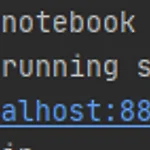 [Intellij] Intellij에서 jupyter notebook 연결
[Intellij] Intellij에서 jupyter notebook 연결
python 파일은 src와 같은 라인에 만들어 주었다. D:/Users/Intellij/apidemo/python/ Jupyter Server Configure 설정 ipynb있는 파일 에서 Configure jupyter server 를 누르면 Configured Server 에 현재 올라가져있는 주피터 노트북 주소와 토큰까지 복사해서 붙여넣기 하면된다. 현재 올라가져있는 주피터 노트북 확인은 java terninal 창에 다음 명령어로 jupyter 서버가 실행되었는지 확인하면 된다. jupyter notebook list 전체 링크를 configured server 에 복사 붙여넣기 한 후 OK 를 누른다. 주피터 노트북의 환경설정 주피터 노트북의 환경설정 파일 위치를 찾아서 C:\Users\us..
 [Intellij] python interpreter configure 설정하기 (자바에서 파이썬 실행하기)
[Intellij] python interpreter configure 설정하기 (자바에서 파이썬 실행하기)
Java에서 python을 실행시키고자 할 때 python interpreter 를 세팅해주어야 한다. (Intellij Ultimate 사용중) Intellih에 파이썬 파일을 넣고 실행시키려고 하니 no python interpreter configured for the module 의 오류가 노오고 파이썬 실행을 할 수 없었다. 다음 에러를 해결하고 Intellij에서 파이썬을 해결하기 위해서는 python sdk 를 추가하면된다. 프로젝트 상단에 File -> Project Structure -> Platform Settings -> SDKs -> + -> Add Python SDK System Interpreter 에서 python.exe 파일을 선택한다. SDK를 설정하고 자바를 실행시켰을 때..
 Failed to configure a DataSource: 'url' attribute is not specified and no embedded datasource could be configured.
Failed to configure a DataSource: 'url' attribute is not specified and no embedded datasource could be configured.
spring boot 처음실행 시 다음과 같은 에러가 났다. Failed to configure a DataSource: 'url' attribute is not specified and no embedded datasource could be configured. application.properties 에 JDBC url 을 추가해준다. [mysql] spring.datasource.driver-class-name=com.mysql.jdbc.Driver spring.datasource.url=jdbc:mysql://localhost:3306/[DB스키마명]?autoReconnect=true spring.datasource.username=[DB접속Id] spring.datasource.password..
리스트보기 git config --list config 설정 git config --global user.name "" git config --global user.email "" config 삭제하기 git config --unset --global user.name "" git config --unset --global user.email ""
 [gitlab] clone url 도메인 변경 (외부 URL 구성)
[gitlab] clone url 도메인 변경 (외부 URL 구성)
내부에서 만든 gitlab에 도메인이 설정되어 있지 않아 clone으로 프로젝트 사용하려 할 때 localhost를 도메인이름으로 매번 변경해야하는 번거로움이 있었다. git에서 clone을 누르면 url 에 localhost로 적혀서 나온다. localhost를 사용하고자 하는 도메인 이름으로 변경하고자 한다. 1. gitlab.rb 파일에서 external_url 부분에 적혀있는 localhost부분을 사용하고자 하는 도메인 이름으로 변경한다. nano /etc/gitlab/gitlab.rb external_url "http://gitlab.example.com" 2. 변경 사항을 적용하기 위해 다음 명령어를 실행한다. gitlab-ctl reconfigure localhost 가 아닌 변경한 도메인..
 jenkins Failed to connect to repository - private repository 안됨
jenkins Failed to connect to repository - private repository 안됨
Failed to connect to repository : Command "git ls-remote -h -- https://github.com/gitID/projectName.git HEAD" returned status code 128: stdout: stderr: remote: Invalid username or password. fatal: Authentication failed for 'https://github.com/gitID/projectName.git/' 저장소에 제대로 접근이 되지 않아서 생기는 오류이다. 다음 에러가 생기는 원인으로는 public repository 는 바로 연동이 되지만 private repository의 경우에는 ssh key를 등록해야 정상적으로 git 에 적용..
