반응형
250x250
Notice
Recent Posts
Recent Comments
Link
| 일 | 월 | 화 | 수 | 목 | 금 | 토 |
|---|---|---|---|---|---|---|
| 1 | 2 | 3 | 4 | 5 | 6 | 7 |
| 8 | 9 | 10 | 11 | 12 | 13 | 14 |
| 15 | 16 | 17 | 18 | 19 | 20 | 21 |
| 22 | 23 | 24 | 25 | 26 | 27 | 28 |
| 29 | 30 |
Tags
- 도커
- Spring
- Flux
- aws cicd
- chart.js
- Spring Error
- redis
- COALESCE
- java bigdecimal
- node
- Airflow
- codebuild
- bootstrap
- codedeploy
- AWS CI/CD 구축하기
- docker
- codepipeline
- VPN
- kubeflow
- Python
- Jenkins
- codedeploy error
- PostgreSQL
- SQL
- or some instances in your deployment group are experiencing problems.
- JavaScript
- Kafka
- aws
- IntelliJ
- chartjs
Archives
- Today
- Total
Small Asteroid Blog
리눅스에서 파이썬 가상환경 만들기 본문
728x90
가상환경 만들 파이썬 파일 하나를 만들어준다.
mkdir python
python3 -m venv 가상환경이름
python -m venv green
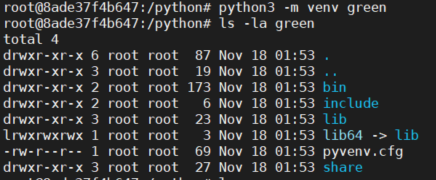
파이썬 가상환경 실행
source /python/가상환경이름/bin/activate
source /python/green/bin/activate

파이썬 버전을 확인하면 가상환경 내부에서의 파이썬 버전을 확인할 수 있다.
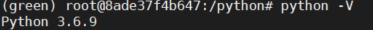
파이썬 가상환경을 종료하려면 아래의 명령어를 입력해준다.
deactivate
** 가상환경 내부에 설치된 Python 라이브러리는 가상 환경 외부에 설치되지 않는다.
728x90
반응형
'백엔드 > Python' 카테고리의 다른 글
| [python] Please use the NLTK Downloader to obtain the resource (0) | 2021.11.26 |
|---|---|
| 파이썬에서 dataframe to postgresql 저장하기 (0) | 2021.11.21 |
| [python] postgresql insert into list 형 (0) | 2021.11.17 |
| python 실행 시 매개변수 인자 전달하기 - sys argv (0) | 2021.11.17 |
| No module named 'mysql' (0) | 2021.11.16 |


