반응형
250x250
Notice
Recent Posts
Recent Comments
Link
| 일 | 월 | 화 | 수 | 목 | 금 | 토 |
|---|---|---|---|---|---|---|
| 1 | 2 | 3 | 4 | 5 | 6 | 7 |
| 8 | 9 | 10 | 11 | 12 | 13 | 14 |
| 15 | 16 | 17 | 18 | 19 | 20 | 21 |
| 22 | 23 | 24 | 25 | 26 | 27 | 28 |
Tags
- bootstrap
- Flux
- 도커
- COALESCE
- Spring
- JavaScript
- VPN
- codepipeline
- codedeploy error
- Airflow
- AWS CI/CD 구축하기
- openlens
- chartjs
- Python
- java bigdecimal
- node
- docker
- aws cicd
- SQL
- redis
- Jenkins
- codebuild
- IntelliJ
- Spring Error
- kubeflow
- chart.js
- aws
- PostgreSQL
- codedeploy
- Kafka
Archives
- Today
- Total
Small Asteroid Blog
[github] 티스토리 게시글 깃허브에 커밋으로 업로드하기 본문
728x90
티스토리에 블로그를 작성할 때마다 깃허브에 커밋하면서 블로그 최신 내용을 업로드 하고싶었다.
나는 파이썬 파일에 README 내용을 만들고
새로운 블로그 내용이 있을때마다 README 를 다시 작성해서 커밋 후 배포하는 방법으로 사용했다.
먼저 피드를 사용하기 위해 아래 라이브러리를 먼저 설치해준다.
python -m pip install feedparser
피드가 잘 설치가 되었는지 아래 예제를 통해 확인한다.
import feedparser
feed = feedparser.parse("https://bsssss.tistory.com/rss")
feed
피드를 불러오면 아래 이미지와 같이 나오는 것을 확인할 수 있다.
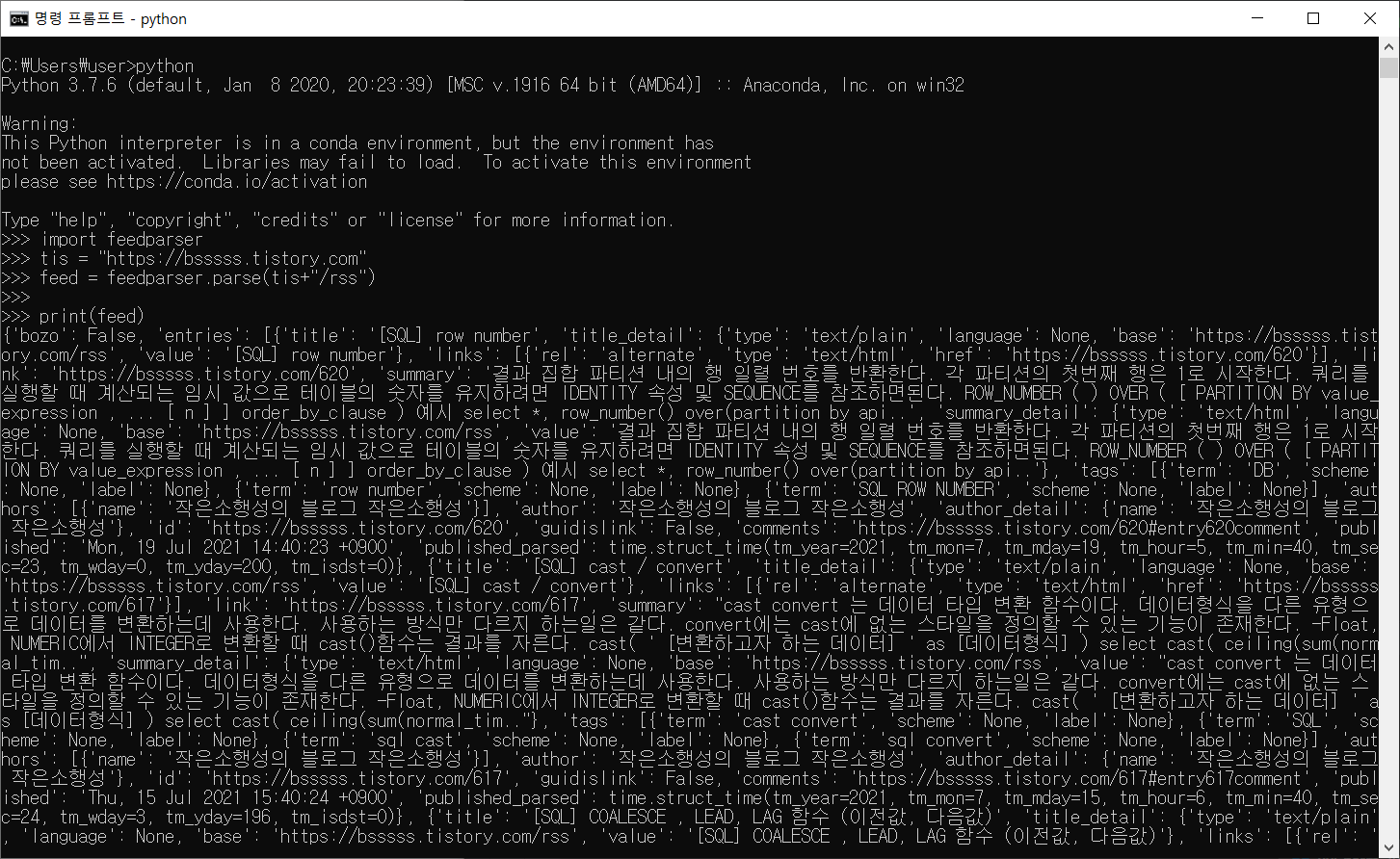
게시글의 url 과 게시글 제목만 필요하기 때문에 아래 내용을 통해
url 과 제목만 출력해 보았다.
for i in feed['entries']:
print(i['link'], i['title'])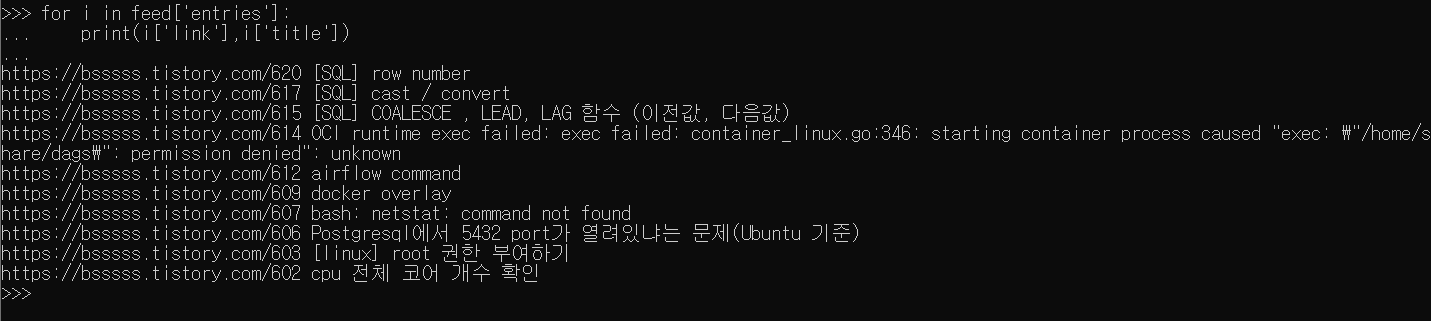
글 포스팅 시간도 확인가능하다
feed['entries'][0]['published']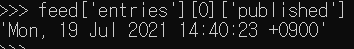
다음 데이터 형식을 datetime을 이용해 가공해서 사용도 가능하다
import datetime
datetime.datetime.strptime(feed['entries'][0]['published'], "%a, %d %b %Y %H:%M:%S %z").strftime("%Y.%m.%d %H:%M")
아래부분은 파이썬 파일로 작성되어 있는데
markdown 부분을 html 로 작성해두었기 때문에
블로그 게시물을 링크로 사용하기 위해서 a 태그를 사용했다.
import feedparser, datetime
tistory_blog_uri="https://bsssss.tistory.com"
feed = feedparser.parse(tistory_blog_uri+"/rss")
markdown_text = """# Hello, World!
(자기소개)
## Recent blog posts
""" # list of blog posts will be appended here
lst = []
dt = datetime.datetime.strptime(i['published'], "%a, %d %b %Y %H:%M:%S %z").strftime("%b %d, %Y")
for i in feed['entries']:
dt = datetime.datetime.strptime(i['published'], "%a, %d %b %Y %H:%M:%S %z").strftime("%b %d, %Y")
markdown_text += f"<a href =\"{i['link']}\"> {i['title']} </a> <br>"
f = open("README.md",mode="w", encoding="utf-8")
f.write(markdown_text)
f.close()
워크플로우 폴더를 만들고 yml 파일을 만들어준다.
.github/workflow/main.yml

github action을 이용해서 코드가 매일 실행될 수 있도록 한다.
# This is a basic workflow to help you get started with Actions
name: Readme Update
# Controls when the workflow will run
on:
# Triggers the workflow on push or pull request events but only for the master branch
push:
branches: [ master ]
pull_request:
branches: [ master ]
schedule:
- cron: "0 0 */1 * *"
# A workflow run is made up of one or more jobs that can run sequentially or in parallel
jobs:
# This workflow contains a single job called "build"
build:
# The type of runner that the job will run on
runs-on: ubuntu-latest
# Steps represent a sequence of tasks that will be executed as part of the job
steps:
# Checks-out your repository under $GITHUB_WORKSPACE, so your job can access it
- uses: actions/checkout@v2
- name: Set up Python 3.7
uses: actions/setup-python@v2
with:
python-version: '3.7'
- name: Install dependencies
run: |
python -m pip install --upgrade pip
pip install feedparser
- name: Update README
run: |
python readme_update.py
- name: Commit README
run: |
git pull
git add .
git diff
git config --local user.email "@naver.com"
git config --local user.name "Bae"
git commit -m "Update README.md"
git push
완성된 내용은 아래 깃에서 확인할 수 있다.
qpyu66 - Overview
qpyu66 has 11 repositories available. Follow their code on GitHub.
github.com
728x90
반응형
'도구 > Git' 카테고리의 다른 글
| [gitlab] gitlab 500 error 원인 및 해결 (0) | 2021.08.13 |
|---|---|
| git remote branch 가져오기 (0) | 2021.08.12 |
| git push 삭제 (0) | 2021.06.07 |
| .gitignore 작동하지 않을 때 / application.properties 업로드 안하고 싶을 때 (2) | 2021.05.10 |
| git clone remote 차이 (0) | 2021.05.07 |

