반응형
250x250
Notice
Recent Posts
Recent Comments
Link
| 일 | 월 | 화 | 수 | 목 | 금 | 토 |
|---|---|---|---|---|---|---|
| 1 | 2 | 3 | ||||
| 4 | 5 | 6 | 7 | 8 | 9 | 10 |
| 11 | 12 | 13 | 14 | 15 | 16 | 17 |
| 18 | 19 | 20 | 21 | 22 | 23 | 24 |
| 25 | 26 | 27 | 28 | 29 | 30 | 31 |
Tags
- Python
- codedeploy
- java bigdecimal
- docker
- chart.js
- or some instances in your deployment group are experiencing problems.
- Flux
- aws cicd
- Jenkins
- node
- VPN
- Spring Error
- Spring
- SQL
- PostgreSQL
- 도커
- AWS CI/CD 구축하기
- Airflow
- codebuild
- redis
- JavaScript
- chartjs
- aws
- bootstrap
- codepipeline
- COALESCE
- kubeflow
- IntelliJ
- Kafka
- codedeploy error
Archives
- Today
- Total
Small Asteroid Blog
[AWS] ECR error - An error occurred (UnrecognizedClientException) when calling the GetAuthorizationToken operation: The security token included in the request is invalid. 본문
클라우드 및 인프라/AWS
[AWS] ECR error - An error occurred (UnrecognizedClientException) when calling the GetAuthorizationToken operation: The security token included in the request is invalid.
작은소행성☄️ 2023. 10. 30. 19:33728x90
ecr을 사용하기 위해 aws-cli 로 접속을 시도했는데 에러가 나면서 접속이 되지 않았다.
An error occurred (UnrecognizedClientException) when calling the GetAuthorizationToken operation: The security token included in the request is invalid. Error: Cannot perform an interactive login from a non TTY device
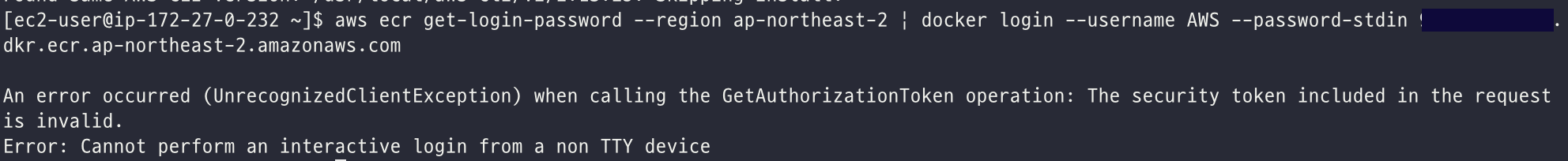
먼저 aws-cli 가 설치되어 있는지 확인한다.
aws-cli 가 설치되어 있는데도 되지 않는다면
보안 토큰에 문제가 있는것으로 aws access key를 생성해주면 해결된다.
액세스키 추가하기
IAM > 사용자 > 사용자 선택 > 보안 자격 증명 탭 > 액세스 키


터미널에서 aws configure 을 설정해준다.
[ec2-user@ip-172-27-0-0 ~]$ aws configure
AWS Access Key ID [****************]: 위에서 생성한 엑세스키
AWS Secret Access Key [****************]: 위에서 생성한 비밀 엑세스 키
Default region name [ap-northeast-2]: [Enter]
Default output format [json]: [Enter]
접속이 잘되는 것을 확인할 수 있다.
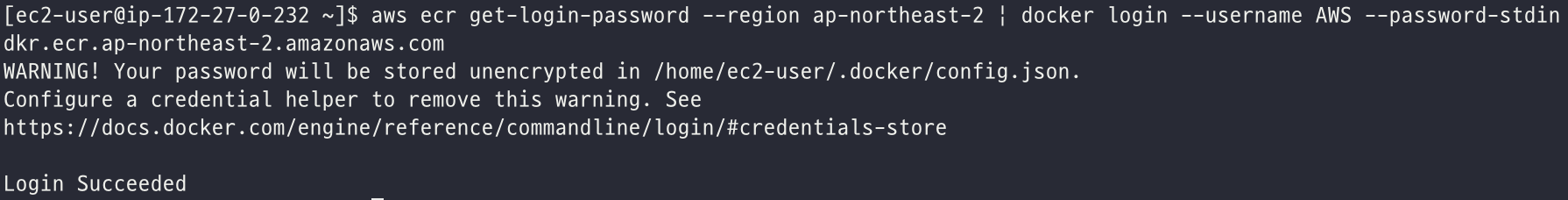
728x90
반응형




