반응형
250x250
Notice
Recent Posts
Recent Comments
Link
| 일 | 월 | 화 | 수 | 목 | 금 | 토 |
|---|---|---|---|---|---|---|
| 1 | 2 | 3 | 4 | 5 | 6 | 7 |
| 8 | 9 | 10 | 11 | 12 | 13 | 14 |
| 15 | 16 | 17 | 18 | 19 | 20 | 21 |
| 22 | 23 | 24 | 25 | 26 | 27 | 28 |
| 29 | 30 |
Tags
- chartjs
- or some instances in your deployment group are experiencing problems.
- kubeflow
- SQL
- Spring
- COALESCE
- codedeploy
- java bigdecimal
- bootstrap
- VPN
- redis
- codepipeline
- Spring Error
- Python
- chart.js
- AWS CI/CD 구축하기
- Jenkins
- 도커
- IntelliJ
- codedeploy error
- aws cicd
- Airflow
- Kafka
- JavaScript
- Flux
- codebuild
- PostgreSQL
- aws
- docker
- node
Archives
- Today
- Total
Small Asteroid Blog
[Helm] Mac에 Helm 설치하기 본문
728x90
Helm 이란
deployment, service, ingress 등 yaml 파일을 하나의 패키지로 관리하기 위해 사용하는 도구로
yaml 내용이 변하면 한번에 처리가 가능해서 간편하다.
Helm 설치하기
$ brew install helm
Helm 설치 참고 사이트
https://helm.sh/docs/intro/install/
Installing Helm
Learn how to install and get running with Helm.
helm.sh
Helm Chart Repository 초기화
$ helm repo add stable bitnami https://charts.helm.sh/stable
Helm Repository
헬름이 준비되면 차트 리포지토리를 추가할 수 있다.
다운 가능한 리포지토리는 Artifact Hub 에서 확인한다.
## helm repo add {레포지토리 이름} {레포지토리 주소}
$ helm repo add bitnami https://charts.bitnami.com/bitnami
Helm Repository Chart 조회
$ helm search repo {리포지토리 이름}리포지토리 추가가 완료되면 설치할 수 있는 차트들의 목록을 볼 수 있다.

$ helm search repo grafana
Helm Release (install)
차트 설치는 아래 명령어를 사용한다.
$ helm install [release-name] [chart 생성경로]
Helm Release List
헬름을 사용해 릴리스된 내용을 확인할 수 있다.
$ helm ls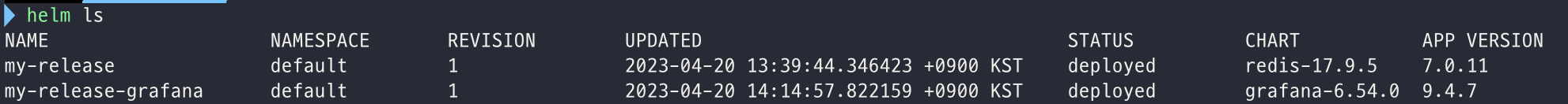
Local의 helm chart 저장소를 최신 목록으로 갱신한다
$ helm repo update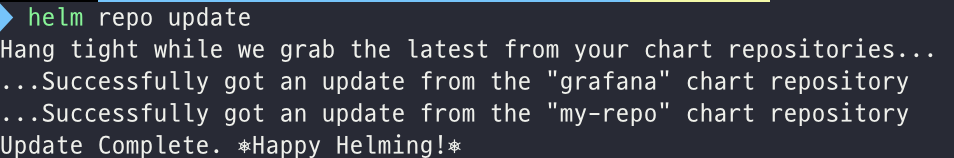
ArtifactHUB 에서 빨간 상자 부분에서 value 에 대한 정보를 볼 수 있다.
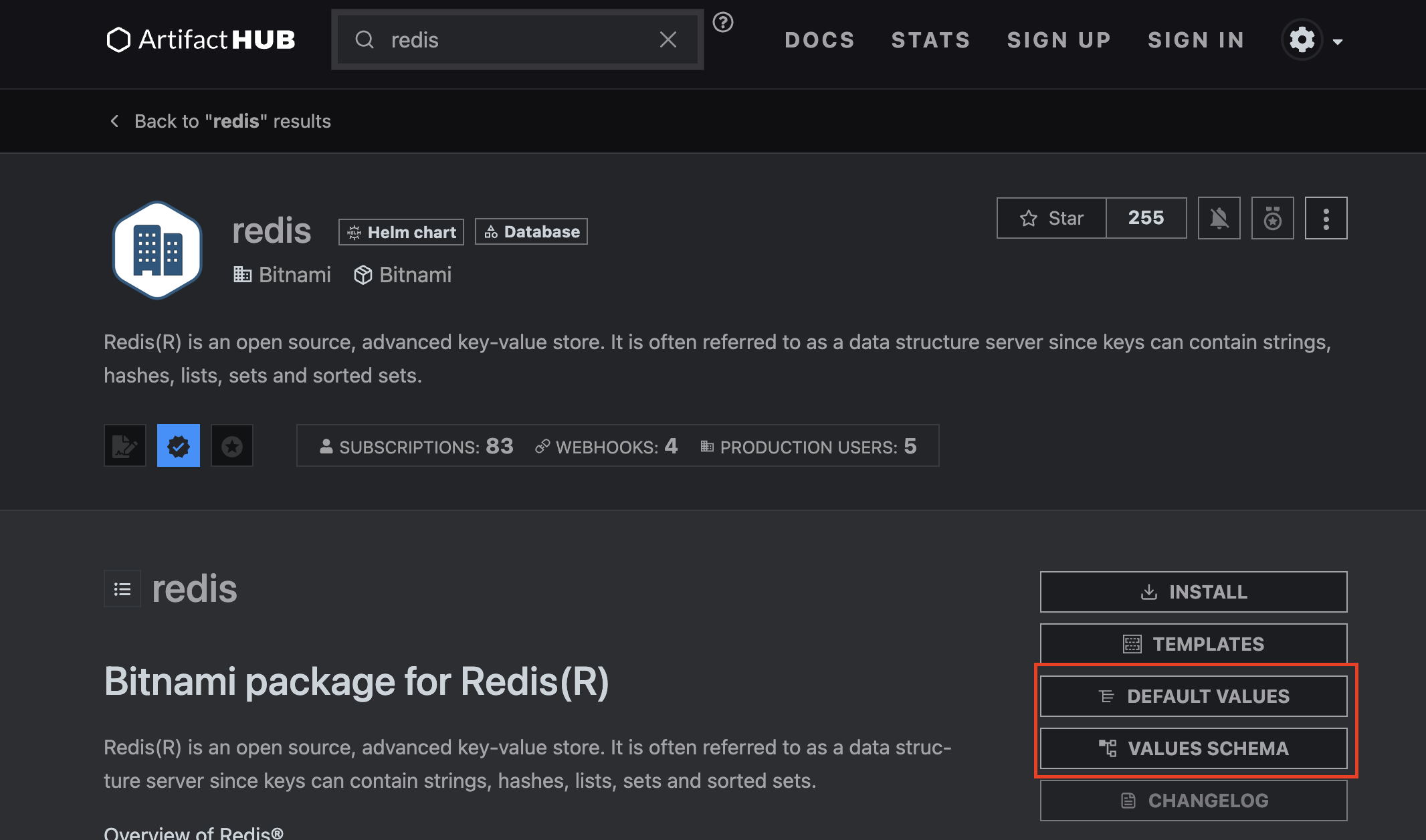
728x90
반응형
'클라우드 및 인프라 > Kubernetes' 카테고리의 다른 글
| Mac OS brew uninstall 오류/ Mac OS 패키지 삭제 - Error: No such keg: /opt/homebrew/Cellar/redis (0) | 2023.05.02 |
|---|---|
| [Helm] helm 으로 Grafana, Redis 설치하고 Grafana에 Redis 연결하기 (0) | 2023.04.28 |
| [k8s] 쿠버네티스 Job, CronJob (0) | 2023.03.29 |
| [k8s] node-shell (Github Plugins) (0) | 2023.03.28 |
| [Kafka] class is not in the trusted packages. (0) | 2022.05.16 |


