반응형
250x250
Notice
Recent Posts
Recent Comments
Link
| 일 | 월 | 화 | 수 | 목 | 금 | 토 |
|---|---|---|---|---|---|---|
| 1 | 2 | 3 | 4 | 5 | ||
| 6 | 7 | 8 | 9 | 10 | 11 | 12 |
| 13 | 14 | 15 | 16 | 17 | 18 | 19 |
| 20 | 21 | 22 | 23 | 24 | 25 | 26 |
| 27 | 28 | 29 | 30 |
Tags
- SQL
- Kafka
- docker
- chart.js
- IntelliJ
- kubeflow
- aws cicd
- Flux
- AWS CI/CD 구축하기
- redis
- node
- aws
- JavaScript
- Jenkins
- codedeploy error
- bootstrap
- Python
- COALESCE
- chartjs
- Spring
- VPN
- java bigdecimal
- 도커
- or some instances in your deployment group are experiencing problems.
- Airflow
- Spring Error
- codebuild
- codepipeline
- PostgreSQL
- codedeploy
Archives
- Today
- Total
Small Asteroid Blog
[Jenkins] jenkins github 연결하기 본문
728x90
젠킨스 설치하기
젠킨스 설치는 아래 링크를 참고한다.
토큰 발급받기
젠킨스와 깃허브를 연결하기 위해서는 깃허브에서 토큰을 발급받아야 한다.
먼저 깃허브에 들어가 프로필을 누르고 Settings로 이동한다.

왼쪽 메뉴에서 Developer settings -> Personal access tokens 로 이동 후 Generate new token 선택



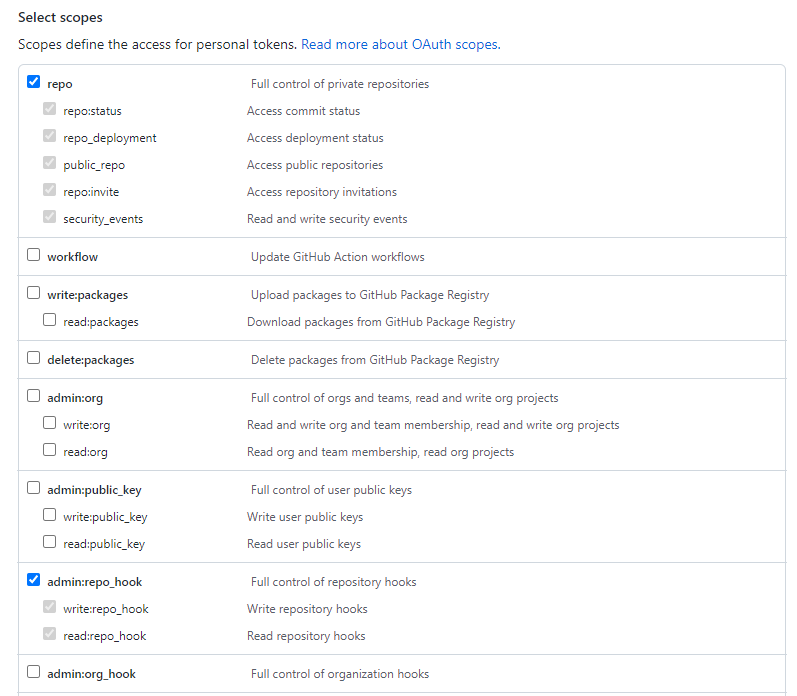
발급된 token 값을 복사한다.
Jenkins
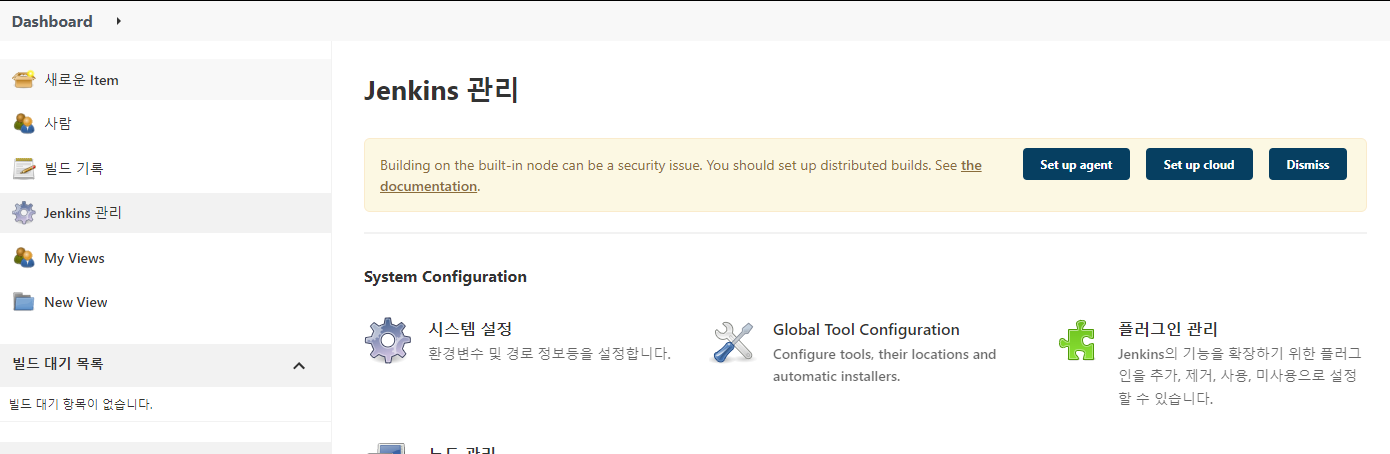
jenkins 관리 -> 시스템 설정 -> 아래 부분에 Github 부분에 방금 생성한 토큰값을 저장해준다.
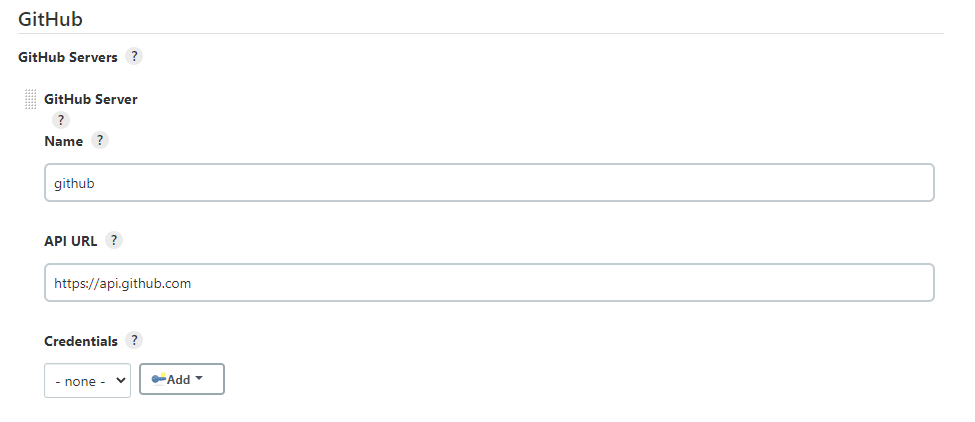
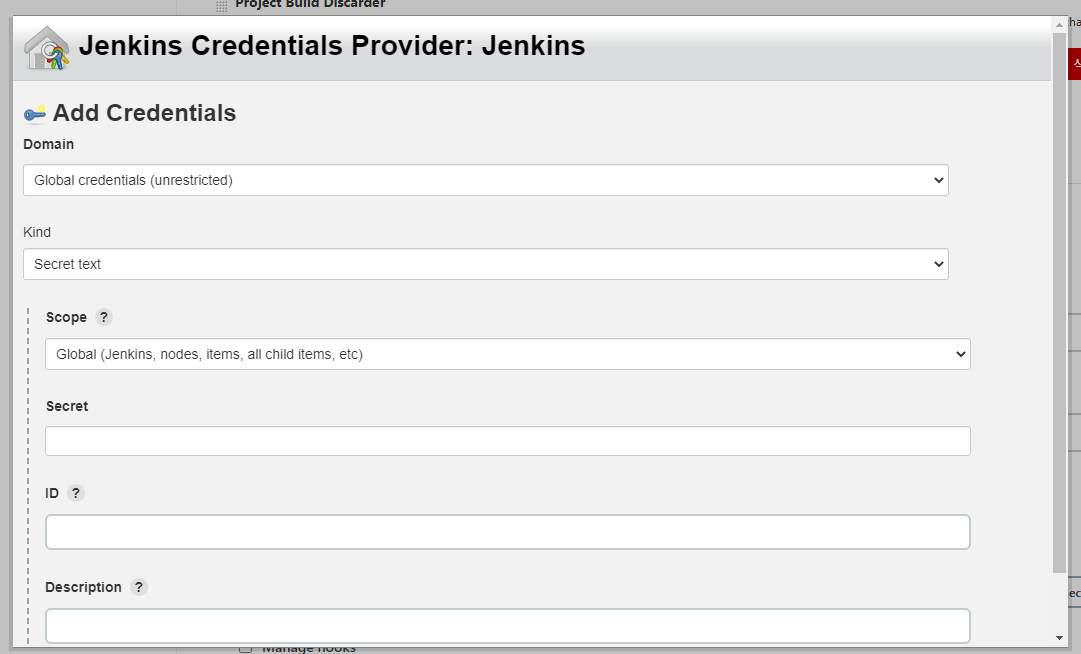
Secret : 깃허브에서 생성한 토큰 입력
ID : 본인이 지정하는 식별자ID 정보 입력 (ex. github)
Test Connection 을 선택해 연결되는지 확인한다.
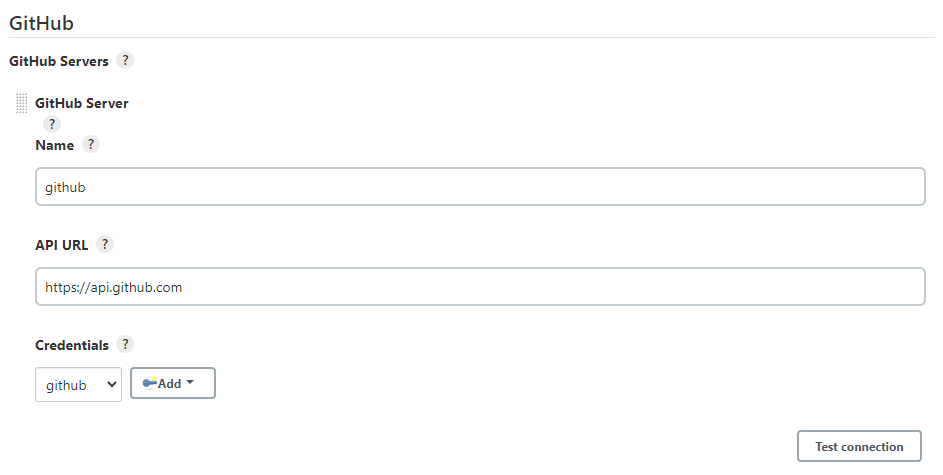
Test Connection를 눌렀을 때 아래 내용과 같이 나오면 연결이 된것이다.

728x90
반응형
'도구 > Git' 카테고리의 다른 글
| [GitHub] GitHub 인증 오류 해결 : https-urls for information on currently recommended modes of authentication. (0) | 2023.10.12 |
|---|---|
| [git] fatal: will not add file alias 'filename' ('filename' already exists in index) (0) | 2022.11.15 |
| [github] Git Action 이용해서 티스토리 게시글 깃허브에 업로드하기 (0) | 2022.04.14 |
| [Gitlab] gitlab cicd 사용해 docker image 배포 (0) | 2021.11.03 |
| [Gitlab] gitlab runner 생성하기 (0) | 2021.11.02 |

